|
Benkyou Studio is now available for download. If you just want to use Benkyou Studio please Click below to download the latest build: DOWNLOAD Installer | DOWNLOAD ZIP V1.01b (Release: 2016/06/10) The installer release is recommended for normal users, as will guide you through setting up the program, and has an uninstaller to remove the software (Note the uninstaller does not remove the UserSettings.Dat which contains your progress) The Zip release is recommended for Advanced users, it can be extracted with WinRar, 7Zip etc, and allows for you to choose where to install the program, it also supports "Portable Mode", where the usersettings are stored in the same folder as the program. If you are a developer and want to modify Benkyou Studio, download the source code below: Download source code... Full Archive (v 0.96) | Patch (v0.97) Visit the sourceforge page for older versions How to start using Benkyou Studio 1. Extract all the files into a folder with write access (eg desktop) 2. run BenkyouStudio.exe 3. Select your language (Default: English) 4. Select your Study language Benkyou Studio is now ready to use! Click on MouseFlash on the main menu for mouse Flashcards Click on Quiz on the main menu for word study Click on Dictionary to lookup words | 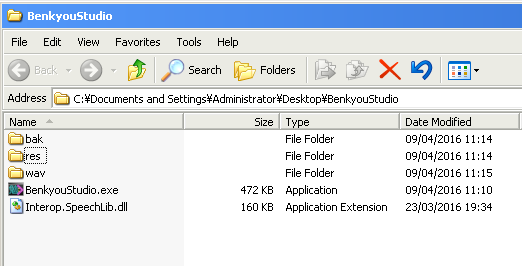 Extract the files into a writable folder, you should see a set of subfolders Start the program 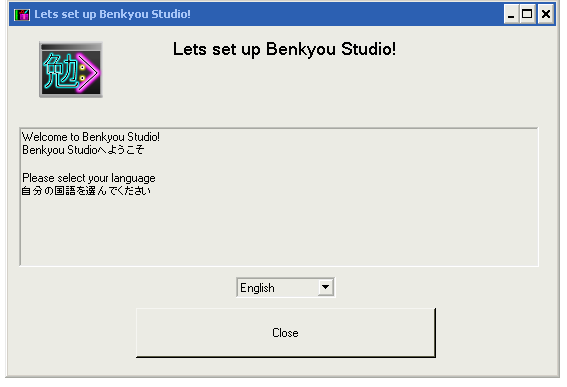 Select your native language from the first screen 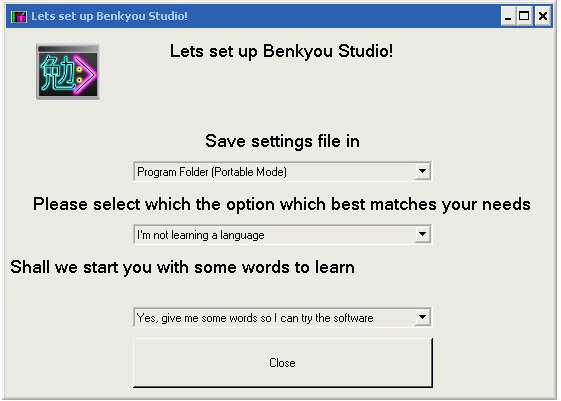 Select where to save settings, and your study language from the second screen Settings are saved in StudyUsr.dat 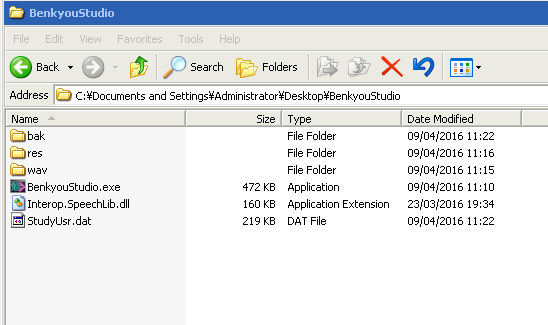 all your settings are saved in StudyUsr.dat, if you want to reset Benkyou Studio, delete it and start again |
| 日本語ã¯ã„ã‹ãŒã§ã™ã‹ï¼Ÿã€‚。。日本語ã®ã‚µã‚¤ãƒˆã¯ã“ã¡ã‚‰ |

|
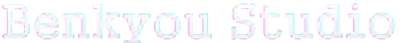 Lets Learn something new together! |

| 2016/06/10 - V1.01b released! Fix to Installer - Download now! Click Here! |

