| 日本語ã¯ã„ã‹ãŒã§ã™ã‹ï¼Ÿã€‚。。日本語ã®ã‚µã‚¤ãƒˆã¯ã“ã¡ã‚‰ |

|
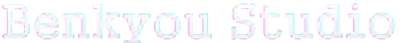 Lets Learn something new together! |

| 2016/06/10 - V1.01b released! Fix to Installer - Download now! Click Here! |
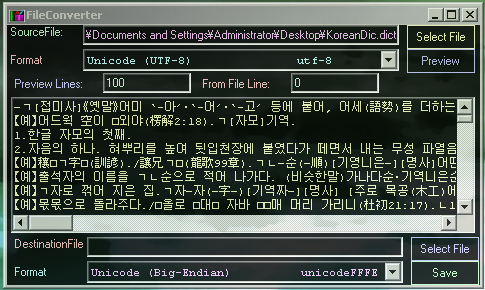
Benkyou Studio has a built in file converter, If you have a file which you cannot read properly, or you need it in a specific format for a specific program, the file converter can help
Select the file and current format at the top, use the preview to check the source format is correct, then save to the destination format
You can also perform "TextTricks" directly to the file, to allow more advanced manipulation.
International Time Chart & Clock
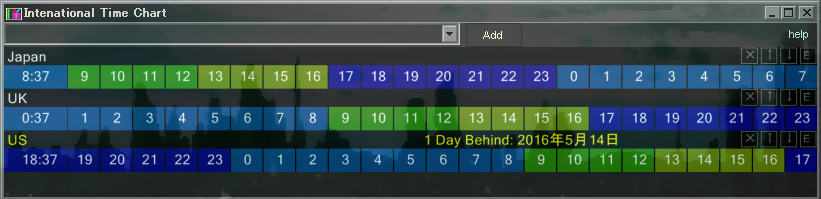
The Time Chart is designed to allow planning over multiple time zones. The chart can show as many timezones as required, and will highlight Working hours and Weekends in different colors, if you need to schedule and international meeting or downtime of a server, the timechart will allow you to plan across multiple countries.
Multicurrency Calculator

The multicurrency calculator allow you to perform calculations in one currency and see the equivalelnt values in a second currency, It also allows for different currencies to be added or subtracted, the results can be stored in the clipboard.
"TextTricks" Text processor and converter
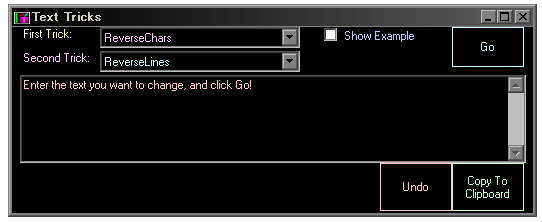
TextTricks are configurable Text converters, they can be used to convert character sets, transform data to meet special requirements and more
TextTricks are controlled by script files, so you can easily alter them or create your own with just a text editor.
Click here for more info
Character Map
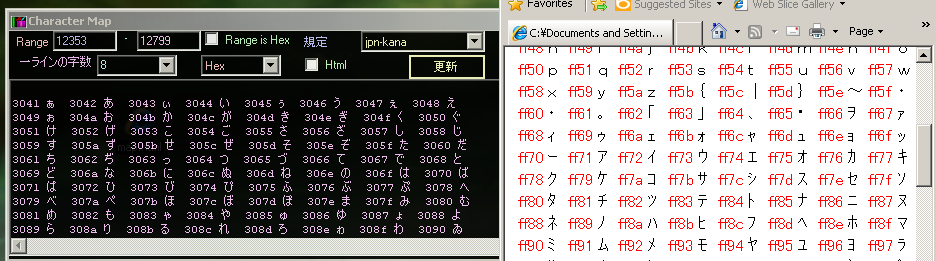
If you need to see part of the unicode map for reference the Character map can help
Specify a range in decimal or Hex and the range will be shown, You can change the layout of the output to suit your needs, and create as HTML
Unicode Converter
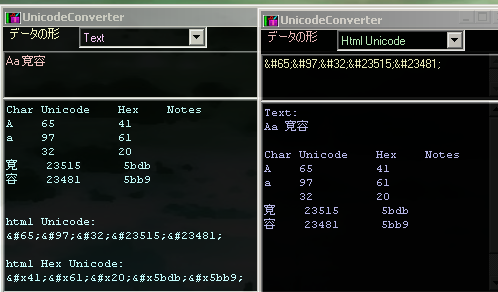
If you have a line of text with an unknown symbol, the Unicode converter will quickly identify it
The unicode converter also converts text to HTML safe symbols, and can reverse the procedure, converting HTML symbols to plain text.
Bitmap Font Builder

This is a Programmer tool to allow font support on systems without unicode font support (or to maintain a common appearance on multiple platforms)
This tool exports parts of the Unicode range as sprite tiles... the format exported will work with the NEHE opengl tutorials, and should be pretty easy to use with any system that supports sprite animation
You can specify the part (or separate parts) of the unicode range to export in the "Data Range" box, and up to 4 fonts are supported in one export.
The export does not need to fit on a single tile, the system will export all the range in as many tiles as needed. The files are saved in PNG format with transparent background, and a CSV format unicode lookup map is created in the "Info" tab

